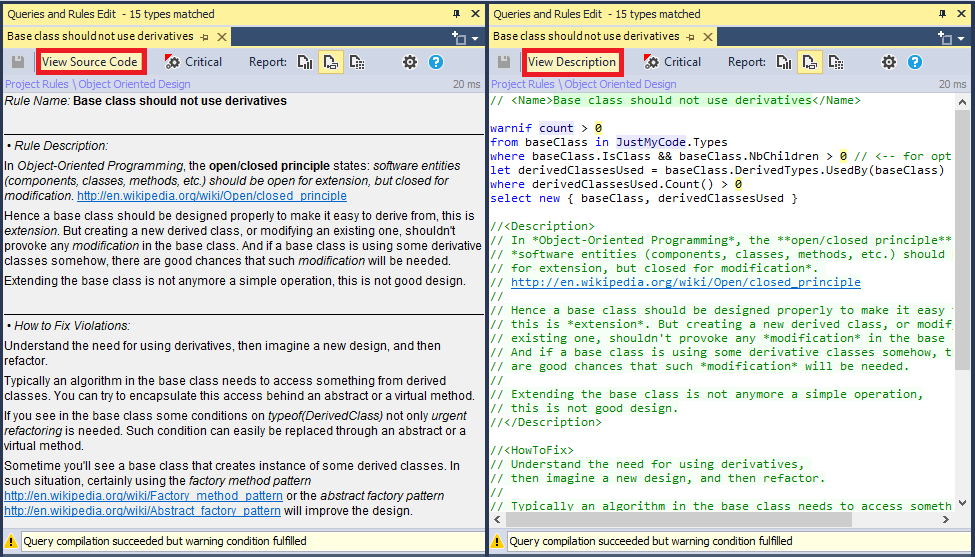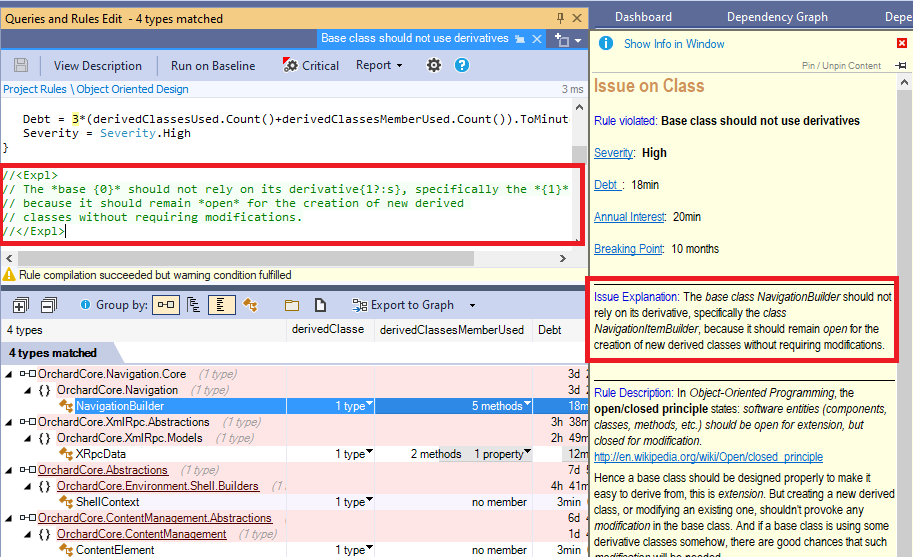CQLinq Syntax
| This document assumes that you are familiar with the C# LINQ syntax, and exposes the CQLinq syntax peculiarities. |
CQLinq, Code Query LINQ, is a feature proposed by the tool NDepend since the version 4, to query .NET code through LINQ queries. A CQLinq query is a LINQ query that relies on types defined in the namespace NDepend.CodeModel of the NDepend.API. CQLinq syntax peculiarities are:
- Introduction
- CQLinq Query edition
- Predefined domains
- Defining the code base view just-my-code with notmycode prefix
- CQLinq code rules
- Defining Description and HowToFix texts
- Defining Issues Explanation Pattern
- The Query operator and Query expression syntax
- CQLinq query result formatting
- Matching code elements by name string
- Defining query targets
- Defining range variables with let
- Beginning a query with let
- Defining a procedure in a query
- CQLinq trend metrics
- CQLinq quality gates
- Types usable in a CQLinq query
Query Code from within Visual Studio with NDepend (3 minutes)
Introduction
The backbone of NDepend is its ability to query its code model with a C# LINQ query, This feature is named CQLinq. All NDepend features are based on CQLinq:
- A code rule is a code query whose matches are issues.
- Technical-debt estimations are computed from C# formulas embedded in code rules.
- A quality gate is a code query that returns a scalar. The PASS / WARN / FAIL result is inferred from this scalar with thresholds.
- A trend metric is a code query that returns a scalar that is plot on a trend chart over time.
- Clicking any value on the dashboard generates a CQLinq query that matches related artefact. This is possible because not only code but also issues, technical-debt estimations, rules and quality gates can be queried with CQLinq.
- Often dependency graphs are generated from a code query generated from a click in the graph navigation bar.
- Code can be searched through a variety of dimensions. The search panel actually generates a code query based on the user inputs.
- The code delta since baseline can be queried with CQLinq.
- Code coverage data imported can be queried with CQLinq.
- User code is smartly distinguished from generated code by special code queries so the tool avoids reporting bothering you with issues found on generated code.
Being able to query code as you would query a relational database with SQL has several advantages:
- The underlying query system is C# LINQ already mastered by the user.
- Query are always stored as text. NDepend compiles it and executes it on-the-fly. The user doesn't have to bother dealing with compilation, DLLs or an integration step.
- A textual rule or a query contains its own description in comments. Per default the description is shown to the user but the user can prefer having access to the source code to review the exact logic used.
- A query or a rule can be easily customized. Often the user just needs to change a threshold in a rule or a quality gate. But it is also possible to create your own rules from scratch.
- Some rule files that are just simple textual XML files can be shared across several NDepend projects to make sure that all standard applies to all your code bases.
CQLinq Query edition
A CQLinq query can be edited live in the NDepend UI (standalone or in Visual Studio). The query is executed automatically as soon as it compiles.
Notice in the screenshot below the 1ms at the top right, that indicates the execution duration of the query. CQLinq is fast and is designed to run hundreds of queries per seconds against a large real-world code base.
CQLinq edition comes also with code completion/intellisense, and also tooltip documentation on mouse hovering the query body.
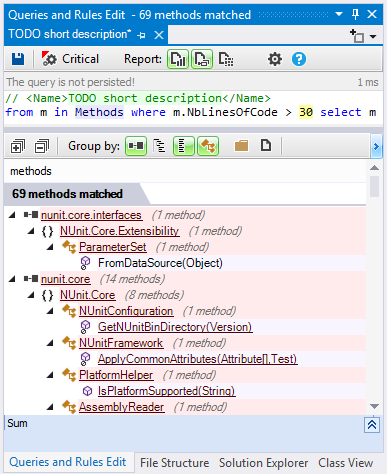
Predefined domains
CQLinq defines a few predefined domains to query on including:
- Types ; Methods ; Fields ; Namespaces ; Assemblies
- CodeElements ; CodeElementParents ; CodeContainers ; Members ; TypesAndMembers ; AttributeTargets
- Rules ; Issues ; IssuesOnBaseline ; QualityGates (these domains are explained here).
These domains can be seen as variables of type
- IEnumerable<IType> ; IEnumerable<IMethod> ; IEnumerable<IField> ; IEnumerable<INamespace> ; IEnumerable<IAssembly>.
- IEnumerable<ICodeElement> ; IEnumerable<ICodeElementParent> ; IEnumerable<ICodeContainer> ; IEnumerable<IMember> ; IEnumerable<IMember>. ; IEnumerable<IAttributeTarget>.
- IEnumerable<IIssue> ; IEnumerable<IIssue> ; IEnumerable<IRule> ; IEnumerable<IQualityGate> ;
These domains enumerate not only all code elements of the code base queried, but also all third-party code elements used by the code base (like for example the type string and all methods and fields of the type string that are used by the code base).
The syntax is as simple as:
from m in Methods where m.NbLinesOfCode > 30 select m
A CQLinq query can rely on one or several domains. Notice in the query above how the domain word Methods is highlighted differently.
There is a predefined domain named context of type ICQLinqExecutionContext that is the root of all others predefined domains. For example the domain Methods is actually converted by the CQLinq compiler to the expression context.CodeBase.Methods:
from m in context.CodeBase.Methods where m.NbLinesOfCode > 30 select m
The type of the domain context is reserved and thanks to the other predefined domains, there is no need to use context.
There is also a predefined domain named codeBase of type ICodeBase that is converted to context.CodeBase:
from m in codeBase.Methods where m.NbLinesOfCode > 30 select m
There are two convenient predefined domains that are used often: Application and ThirdParty. As their name suggest, these domains are useful to enumerate code elements defined only in application assemblies, or only defined in third-party assemblies (like mscorlib.dll, System.dll or NHibernate.dll) and used by the application code. These two domains are of type ICodeBaseView and represent each a partial view of the entire code base.
from m in Application.Methods where m.NbLinesOfCode > 30 select m
The domains Application and ThirdParty are converted to context.CodeBase.Application and context.CodeBase.ThirdParty. Notice how the interface ICodeBase extends the interface ICodeBaseView, since the code base can be seen as a total view on itself.
Thanks to the richness of the NDepend.CodeModel namespace, it is easy to refine these predefined domains. For example the query below matches large methods defined only in the namespace ProductName.FeatureA and its child namespaces:
from m in Application.Namespaces.WithNameLike("ProductName.FeatureA").ChildMethods()
where m.CyclomaticComplexity > 10 select m
Defining the code base view JustMyCode with notmycode prefix
There is another convenient predefined domain named JustMyCode of type ICodeBaseView. The domain JustMyCode is converted to context.JustMyCode.
The domain JustMyCode represents a facility of CQLinq to eliminate generated code elements from CQLinq query results. For example the following query will only match large methods that are not generated by a tool (like a UI designer):
from m in JustMyCode.Methods where m.NbLinesOfCode > 30 select m
The set of generated code elements is defined by CQLinq queries prefixed with the CQLinq keyword notmycode. For example the query below matches methods defined in source files whose name ends up with .designer.cs. These are file generated by some UI designer like the Windows Form designer:
notmycode from m in Methods where
m.SourceFileDeclAvailable &&
m.SourceDecls.First().SourceFile.FileName.ToLower().EndsWith(".designer.cs")
select m
The CQLinq queries runner executes all notmycode queries before queries relying on JustMyCode, hence the domain JustMyCode is defined once for all. Obviously the CQLinq compiler emits an error if a notmycode query relies on the JustMyCode domain.
See the default notmycode queries here. You can adjust them to your needs.
CQLinq code rules
A CQLinq query can be easily transformed into a rule by prefixing it with a condition defined with the two CQLinq keywords warnif count. The keyword count is an unsigned integer that is equal to the number of code elements matched by the query. For example the following query warns if some large methods are matched in the code base application methods:
// <Name>Avoid too large methods</Name>
warnif count > 0
from m in Application.Methods
where m.NbLinesOfCode > 30
select m
CQLinq code rules are useful to define which bad practices the team wants to avoid in the code btherease. The team can see code rules violation warning in the NDepend UI (standalone or in Visual Studio), or in the report. The team has also the possibility to define some rules as critical rules. Here is the list of default CQLinq Rules and here is the documentation about validating code rules inside Visual Studio. It is possible to suppress one or many issues of a rule by using the SuppressMessageAttribute. This is explained in this documentation Suppress some NDepend issues with SuppressMessageAttribute In such case the rule must have a Rule Id as explained here.
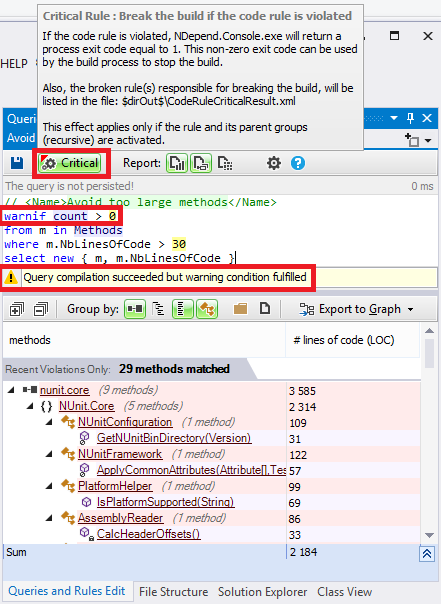
Defining Description and HowToFix texts
A description can be embedded in a CQLinq query source code.
To do so just use the tags <Description>...</Description> in the query comments. These two tags can be on two different lines. The same way <HowTofix>...</HowToFix> tags can be used to provide explanations about how to fix violations of a rule.
Formatting Description:
- One line feed is rendered as one blank space, and two consecutive line feeds are rendered as a line feed.
- Words in between *...* are rendered as italic.
- Words in between **...** are rendered as bold.
- Urls are recognized and automatically highlighted as clickable links.
Defining Issues Explanation Pattern
With the tag <Expl>...</Expl> or <Explanation>...</Explanation> it is possible to define a pattern to generate an explanation for each issue. All default rules have such an explanation pattern.
The positional syntax {0} {1} ... is used to append data obtained for each issue to the explanation. This makes the explanation clearer and actionable. Also the syntax {1?singular:plural} is supported like in derivative{1?:s} in the screenshot below:
The Query operator and Query expression syntax
Since the CQLinq syntax is based on the C# LINQ syntax, both the query operator syntax and the query expression syntax are allowed.
The query operator syntax is the one with direct calls to System.Linq.Enumerable extension methods like Where() and Select()...
Methods.Where(m => m.NbLinesOfCode > 30)
The query expressions syntax is the one with special C# LINQ keywords like where and select...
from m in Methods where m.NbLinesOfCode > 30 select m
Often you'll find convenient to mix both syntax in one query.
- The query operator syntax is convenient to define sub-set and sub-domains.
- The query expression syntax is convenient to define operations on these sub-sets and sub-domains.
For example the query below defines with the query operator syntax the sub-set of methods defined in static types, and use the query expression syntax to filter and project the large methods from this sub-set.
from m in Application.Types.Where(t => t.IsStatic).ChildMethods()
where m.NbLinesOfCode > 30 select m
CQLinq query result formatting
The CQLinq query result formatting is constrained. A query result can be a simple numeric scalar value like in the query above:
Methods.Where(m => m.NbLinesOfCode > 30).Count()
Or the query result can be an anonymous type, whose first property is of type IType, IMethod, IField, INamespace or IAssembly, and additional properties (if any) are of type:
- IType, IMethod, IField, INamespace or IAssembly or
- IEnumerable<IType>, IEnumerable<IMethod>, IEnumerable<IField>, IEnumerable<INamespace> or IEnumerable<IAssembly> or
- a numeric scalar value (all C# numeric types are supported) or a numeric scalar value nullable (like int, double? or Nullable<decimal>),
- a boolean or a boolean nullable (bool or bool?)
- a string
- a value of the enumeration NDepend.CodeModel.Visibility.
For example the following query result is an enumerable of an anonymous type with 6 properties. Notice that a maximum of 16 properties is accepted for any anonymous type used in a CQLinq query.
from m in Application.Methods
select new {
m, // First property of type NDepend.CodeModel.IMethod
m.Visibility, // of type NDepend.CodeModel.Visibility
parentTypeName = m.ParentType.Name + m.Name, // of type string
m.MethodsCalled, // of type IEnumerable<NDepend.CodeModel.IMethod>
m.IsStatic, // of type bool
m.NbLinesOfCode // of type Nullable<uint> ( uint? )
}
Matching code elements by name string
The NDepend CodeModel API used by CQLinq presents three different kind of naming of code elements: full naming, regular naming and simple naming. The lists below summarizes the three different properties involved in naming, and the different naming value for some popular .NET framework code elements.
-
ICodeElement.FullName
- Type:
"System.String"
"System.Collections.Generic.List<T>"
"System.Environment+SpecialFolder" - Method:
"System.Collections.Generic.List<T>.Add(T)"
"System.Collections.Generic.List<T>.ConvertAll<TOutput>(Converter<T,TOutput>)" - Field:
"System.String.Empty" - Assembly:
"mscorlib"
"System" - Namespace:
"System.Collections.Generic"
"System"
- Type:
-
ICodeElement.Name
- Type:
"String"
"List<T>"
"Environment+SpecialFolder" - Method:
"Add(T)"
"ConvertAll<TOutput>(Converter<T,TOutput>)" - Field:
"Empty" - Assembly:
"mscorlib"
"System" - Namespace:
"System.Collections.Generic"
"System"
- Type:
-
ICodeElement.SimpleName
- Type:
"String"
"List"
"SpecialFolder" - Method:
"Add"
"ConvertAll" - Field:
"Empty" - Assembly:
"mscorlib"
"System" - Namespace:
"Generic"
"System"
- Type:
With this naming system, it is easy to write CQLinq queries to match some code elements by name:
from t in ThirdParty.Types where
t.FullName == "System.Collections.Generic.List<T>" &&
t.Name == "List<T>" &&
t.SimpleName == "List"
select t
Notice that the static class ExtensionMethodsNaming presents some convenient extension methods like WithFullNameIn(), that make code elements matching by name even easier:
from t in Types.WithFullNameIn("System.IDisposable", "System.String", "System.Object") select t
Some properties of NDepend API and some of the ExtensionMethodsNaming extension methods are specialized in name matching through regular expression. Notice here the CQLinq compiler magic that occurs to make sure that the regular expression passed in argument, is just compiled once for all code elements listed. Notice as well the regular expression suffix \i for ignore case like regular expressions. To use \i the string constant must be verbatim (i.e prefixed with the character @).
from t in Types.WithNameLike("ist") where
t.FullNameLike("ist") ||
t.NameLike(@"Lis\i") ||
t.SimpleNameLike("is")
select t
Finally, some of the ExtensionMethodsNaming extension methods are specialized in name matching with simple wildcard patterns, with the star * wildcard character:
from t in Types.WithFullNameWildcardMatch("System.I*") select t
Defining query targets
There are special API methods that take a code element name or full name string as argument. These methods are extension methods defined in the type ExtensionMethodsCQLinqDependency.
These methods are convenient to write elegant code queries, where no extra-characters are consumed to first match a code element by name and then search for its usage. For example the query below naturally matches disposable types:
from t in Types where t.Implement("System.IDisposable") select t
Notice that there is some CQLinq compiler magic to make sure that the interface System.IDisposable is searched just once before executing the query.
Such code element is named a query target and is listed in the query execution result pane (see the side screenshot).
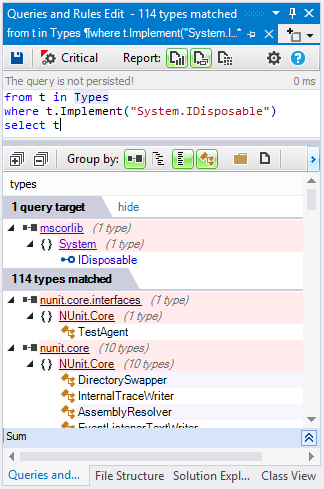
In such situation, if no code element is matched by name, a query compilation error occurs. The reason can be a misspelling error, but it can be as well that, for example, the code base doesn't make any usage of the interface System.IDisposable. Only third-party code elements used by the application code are listed in the third-party code.
Hence, to write generic queries that virtually compile and run on any code base (no matter if the interface System.IDisposable is used or not), you can use the string extension method AllowNoMatch(), that will prevent compilation error, and make the Implement() expression always returns false if the code elements cannot be matched by name:
from t in Types where t.Implement("System.IDisposable".AllowNoMatch()) select t
If a query target name matches several code elements of the same kind (like several methods or several types) all these code elements are considered as query target.
If a query target name matches several code elements of different kinds, like for example the "System" string can match both the System assembly and the System namespace, a query compilation error occurs. To resolve such situation, there are special extension methods like MatchAssembly() that forces the matching to occurs only with a particular kind of code elements:
from t in Types where t.IsUsing("System".MatchAssembly()) select t
Finally, as the side screenshot shows, notice that the star * wildcard character can be used to match several query target code elementes at once. Interestingly enough, in the screenshot the type System.IO.File is matched, where one would expect only interfaces.
If the wildcard syntax is used, the extension methods usage will have a any behavior (using any, implements any, with any return types...).
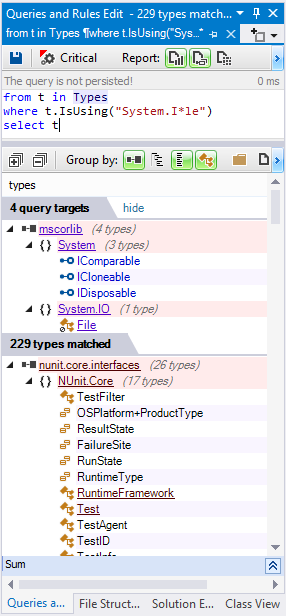
Defining range variables with let
The C# LINQ syntax present the facility to define range variables with the C# keyword let. In this section, we wanted to underline this possibility because using the let keyword is a common practice when writing CQLinq queries.
For example, the following default rule define a custom code metrics thanks to several range variables:
// <Name>C.R.A.P method code metric</Name>
// Change Risk Analyzer and Predictor (i.e. CRAP) code metric
// This code metric helps in pinpointing overly complex and untested code.
// Reference: http://www.artima.com/weblogs/viewpost.jsp?thread=215899
// Formula: CRAP(m) = comp(m)^2 * (1 – cov(m)/100)^3 + comp(m)
warnif count > 0
from m in JustMyCode.Methods
// Don't match too short methods
where m.NbLinesOfCode > 10
let CC = m.CyclomaticComplexity
let uncov = (100 - m.PercentageCoverage) / 100f
let CRAP = (CC * CC * uncov * uncov * uncov) + CC
where CRAP != null && CRAP > 30
orderby CRAP descending, m.NbLinesOfCode descending
select new { m, CRAP, CC, uncoveredPercentage = uncov*100, m.NbLinesOfCode }
Notice that using many let clauses in the main query loop, can significantly decrease performance of the query execution as explained here.
Beginning a query with let
The CQLinq compiler extends the usage of the C# LINQ let keyword, because with CQLinq, the let keyword can be used to define a variable at the beginning of a CQLinq query.
For example, the default CQLinq rule below, first tries to match the System.IDisposable types, and if found, second let the query be executed.
// <Name>Types with disposable instance fields must be disposable</Name>
warnif count > 0
let iDisposable = ThirdParty.Types.WithFullName("System.IDisposable").FirstOrDefault()
where iDisposable != null // iDisposable can be null if the code base doesn't use at all System.IDisposable
from t in Application.Types where
!t.Implement(iDisposable) &&
!t.IsGeneratedByCompiler
let instanceFieldsDisposable =
t.InstanceFields.Where(f => f.FieldType != null &&
f.FieldType.Implement(iDisposable))
where instanceFieldsDisposable.Count() > 0
select new { t, instanceFieldsDisposable }
For some others CQLinq rules, it can be convenient to define multiple sub-sets through several let keyword expressions, before executing the query itself.
For example, the default CQLinq rules below, first define the sub-sets uiTypes and dbTypes before using them in the query code.
// <Name>Types with disposable instance fields must be disposable</Name>
warnif count > 0
let iDisposable = ThirdParty.Types.WithFullName("System.IDisposable").FirstOrDefault()
where iDisposable != null // iDisposable can be null if the code base doesn't use at all System.IDisposable
from t in Application.Types where
!t.Implement(iDisposable) &&
!t.IsGeneratedByCompiler
let instanceFieldsDisposable =
t.InstanceFields.Where(f => f.FieldType != null &&
f.FieldType.Implement(iDisposable))
where instanceFieldsDisposable.Count() > 0
select new { t, instanceFieldsDisposable }
Defining a procedure in a query
With the LINQ syntax it is possible to create a procedure in a query. This is useful if you wish to invoke such procedure from different locations in the query.
This possibility is illustrated in the default rule below where the procedure to check if a type can be considered as a dead type needs to be invoked from two different locations:
// <Name>Potentially dead Types</Name>
warnif count > 0
// Filter procedure for types that should'nt be considered as dead
let canTypeBeConsideredAsDeadProc = new Func<IType, bool>(
t => !t.IsPublic && // Public types might be used by client applications of your assemblies.
t.Name != "Program" &&
!t.IsGeneratedByCompiler &&
!t.HasAttribute("NDepend.Attributes.IsNotDeadCodeAttribute".AllowNoMatch()))
// If you don't want to link NDepend.API.dll,
// you can use your own IsNotDeadCodeAttribute and adapt this rule.
// Select types unused
let typesUnused =
from t in JustMyCode.Types where
t.NbTypesUsingMe == 0 && canTypeBeConsideredAsDeadProc(t)
select t
// Dead types = types used only by unused types (recursive)
let deadTypesMetric = typesUnused.FillIterative(
types => from t in codeBase.Application.Types.UsedByAny(types).Except(types)
where canTypeBeConsideredAsDeadProc(t) &&
t.TypesUsingMe.Intersect(types).Count() == t.NbTypesUsingMe
select t)
from t in deadTypesMetric.DefinitionDomain
select new { t, t.TypesUsingMe, depth = deadTypesMetric[t] }
More info on this can be found
CQLinq trend metrics
It is possible to define a Trend Metric with CQLinq. More info on CQLinq trend metrics can be found here.
// <TrendMetric Name="# Lines of Code" Unit="LoC" />
codeBase.NbLinesOfCode
CQLinq quality gates
It is possible to define a Quality Gate with CQLinq. More info on quality gates defined with CQLInq can be found here.
// <QualityGate Name="New Debt since Baseline" Unit="man-days" />
failif value > 2 man-days
warnif value > 0 man-days
let debt = Issues.Sum(i => i.Debt)
let debtInBaseline = IssuesInBaseline.Sum(i => i.Debt)
select (debt - debtInBaseline).ToManDay()
Types usable in a CQLinq query
Not all types are usable in a CQLinq query because internally, the CQLinq compiler and runner are optimized to work with a defined set of types. You'll find in this list all types needed to query a code base:
-
Namespace NDepend.CodeModel:
-
ExtensionMethodsHelpers ;
ExtensionMethodsNaming ;
ExtensionMethodsProjection ;
ExtensionMethodsSequenceUsage ;
IAssembly ;
IAttributeTarget ;
ICodeBase ;
ICodeBaseView ;
ICodeContainer ;
ICodeElement ;
ICodeElementParent ;
ICodeMetric`2 ;
ICodeMetricValue`2 ;
ICompareContext ;
IField ;
IMember ;
IMethod ;
INamespace ;
ISourceFile ;
ISourceDecl ;
IType ;
IUsed ;
IUser ;
SourceFileLanguage ;
Visibility
- Namespace NDepend.TechnicalDebt:
- Namespace NDepend.Issue:
- Namespace NDepend.CodeQuery:
- Namespace NDepend.Helpers:
- Namespace NDepend.Reserved.CQLinq:
- Namespace NDepend.Path:
-
Namespace System.Linq:
-
Enumerable: ; IGrouping`2 ; ILookup`2 ; IOrderedEnumerable`1 ; IQueryable`1 ; Queryable
-
Namespace System.Collections.Generic:
-
Dictionary`2 ; HashSet`1 ; ICollection`1 ; IDictionary`2 ; IEnumerable`1 ; IEnumerator`1 ; IList`1 ; KeyValuePair`2 ; List`1
-
Namespace System:
-
Array ; Boolean ; Byte ; Char ; Decimal ; Delegate ; Double ; TimeSpan ; DateTime ; Version ; Func`1 ; Func`2 ; ... ; Func`15 ; Func`16 ; Int16 ; Int32 ; Int64 ; Math ; Nullable`1 ; Object ; Predicate`1 ; SByte ; Single ; String ; UInt16 ; UInt32 ; UInt64 ; Void
- Query Code from within Visual Studio with NDepend (3 minutes)
- Introduction
- CQLinq Query edition
- Predefined domains
- Defining the code base view JustMyCode with notmycode prefix
- CQLinq code rules
- Defining Description and HowToFix texts
- Defining Issues Explanation Pattern
- The Query operator and Query expression syntax
- CQLinq query result formatting
- Matching code elements by name string
- Defining query targets
- Defining range variables with let
- Beginning a query with let
- Defining a procedure in a query
- CQLinq trend metrics
- CQLinq quality gates
- Types usable in a CQLinq query