Analyzing .NET Core Application
Introduction
NDepend can analyze .NET Core applications. All .NET Core versions are supported from 1.0 to 3.1.
In the picture below, we can see the panel NDepend > Project properties > Code to Analyze on an application that depends on .NET Core.
- The .NET Profile is .NET Core 3.1. This profile with the exact version is detected automatically when analyzing a .NET Core solution or some .NET Core assemblies.
- Directories that contain the .NET Core 3.1 assemblies are automatically referenced.
- .NET Core 3.1 referenced assemblies are automatically resolved.
- The runtime netcoreapp3.1 is shown for all application assemblies.
- Note that if some assemblies are compiled against .NET Standard 2.0 for example, netstandard20 is shown instead.
- Notice that the NDepend default rules take account of .NET Core peculiarities and avoid showing false positives on .NET Core code.
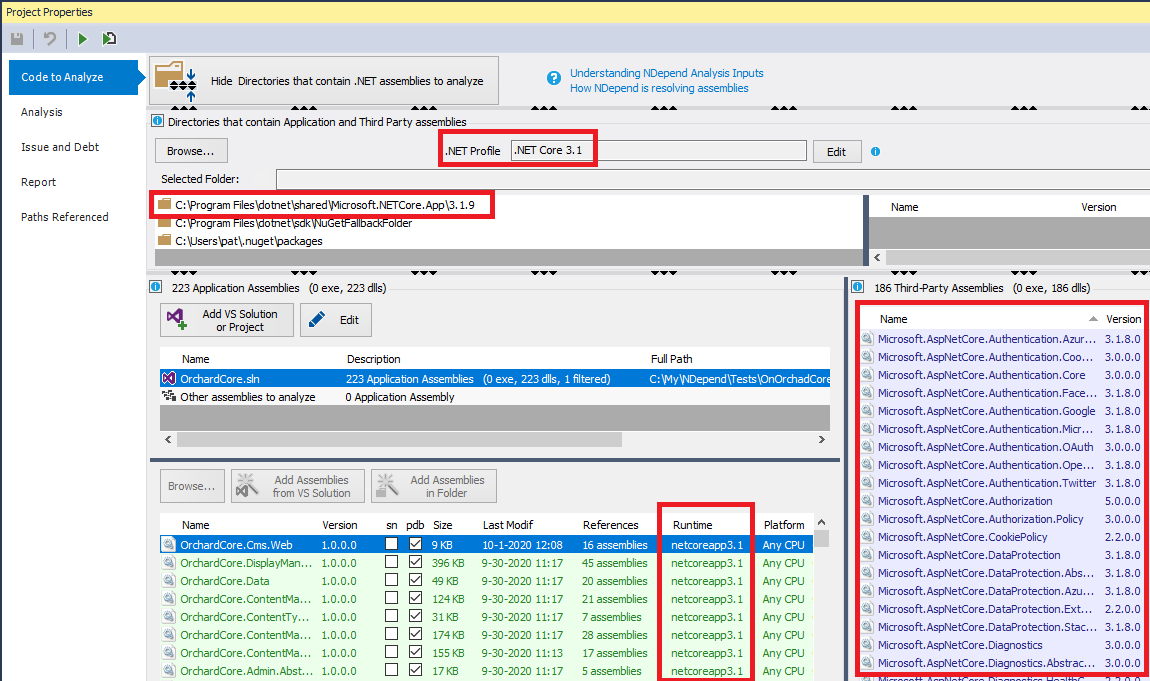
Browse how your application uses .NET Core
It is quite interesting and informative to explore which .NET Core APIs are used by your application with the NDepend dependency graph.
All other NDepend use-cases work when analyzing .NET Core code.
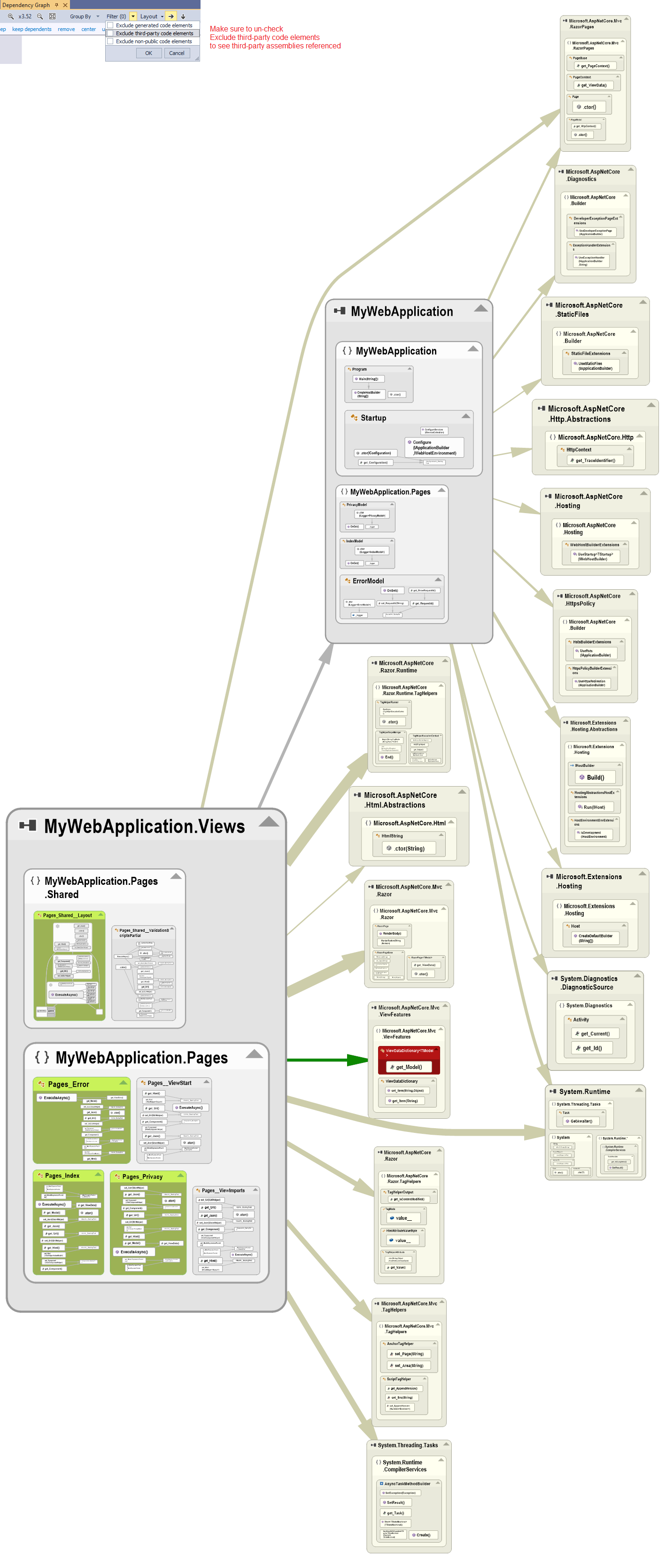
Related Blog Posts
We wrote several blog posts to explore .NET Core new APIs.:
- .NET Core 3.0 New APIs (September 2019)
- An in-depth analysis of .NET Core 3.0 support for WPF and Winforms APIs (February 2019)
- Exploring .NET Core 3.0 new API (February 2019)
- A Look at .NET Core 2.1 (May 2018)
- New .NET Core 2.1 and ASP.NET Core 2.1 APIs (March 2018)
This post explains how NDepend can be used to detect which .NET Standard non-compliant APIs your code is still using.
