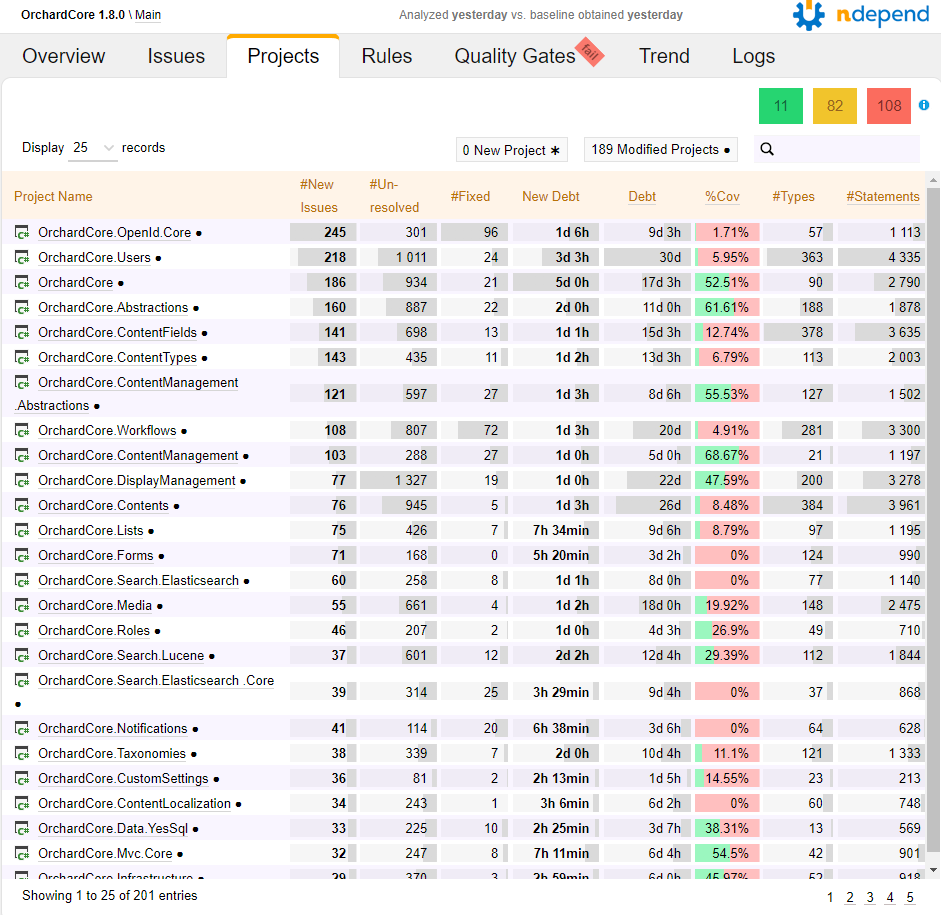Reporting Roslyn Analyzers' and ReSharper Code Inspections' Issues
|
See Roslyn Analyzers Issues Import in NDepend and ReSharper Code Inspections Issues Import in NDepend that explains how to import issues. This documentation focuses on the benefit of importing issues with NDepend. |
Importing Roslyn Analyzers' Issues in NDepend (3 minutes video)
Why importing Roslyn Analyzers and ReSharper Code Inspections issues?
Issues generated by any Roslyn Analyzer and ReSharper Code Inspection can be imported into the NDepend model. There are several reasons why you might want to do this:
- Reporting Roslyn Analyzer and ReSharper Code Inspection Results: View an NDepend report that imports these results here.
- Focus your quality efforts on newly written and refactored code: Monitor new, unresolved, and fixed Roslyn Analyzer and ReSharper Code Inspection issues by leveraging the NDepend baseline feature.
- Utilize the NDepend Quality Gates feature to stop the build if specific Roslyn Analyzer or ReSharper Code Inspection failure conditions are met.
- Achieve comprehensive oversight of .NET code quality and security: Enhance the NDepend default rule set, which emphasizes architecture, design, OOP, test code coverage, regression, and code smells, with Roslyn Analyzers and ReSharper Code Inspections that typically focus on C# construction usage, security, library usage, formatting, TODOs in code, and more.
Reporting the Roslyn Analyzers and ReSharper Code Inspections issues in NDepend
Roslyn Analyzers and ReSharper Code Inspections issues are first-class citizens in NDepend. They are shown side by side with issues generated by CQLinq rules everywhere in the product.
- In the report rule list:
(see it live here)
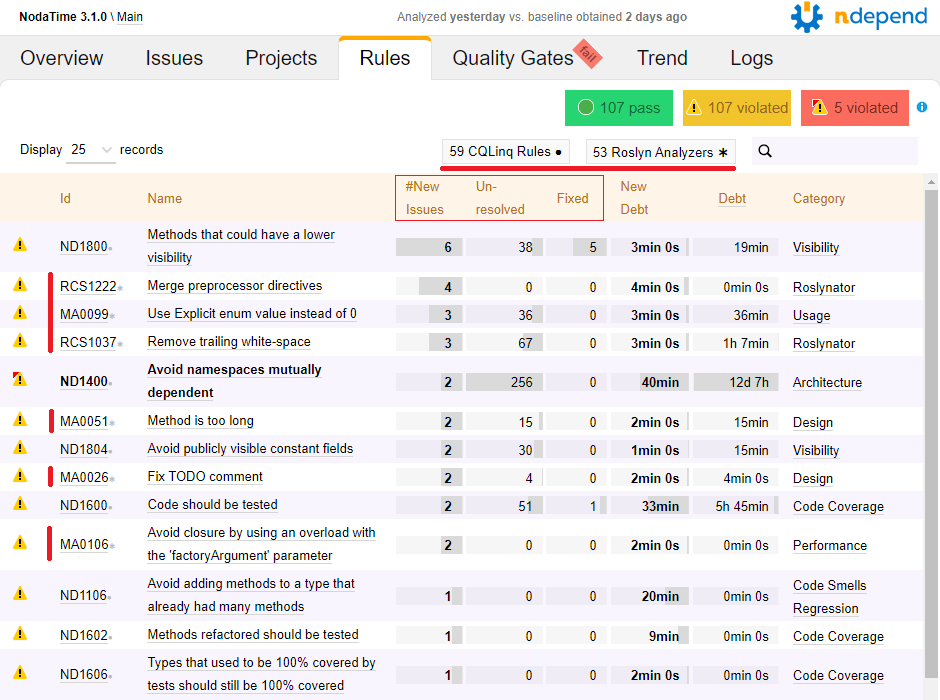
- In the report issues in source code:
(see it live here)
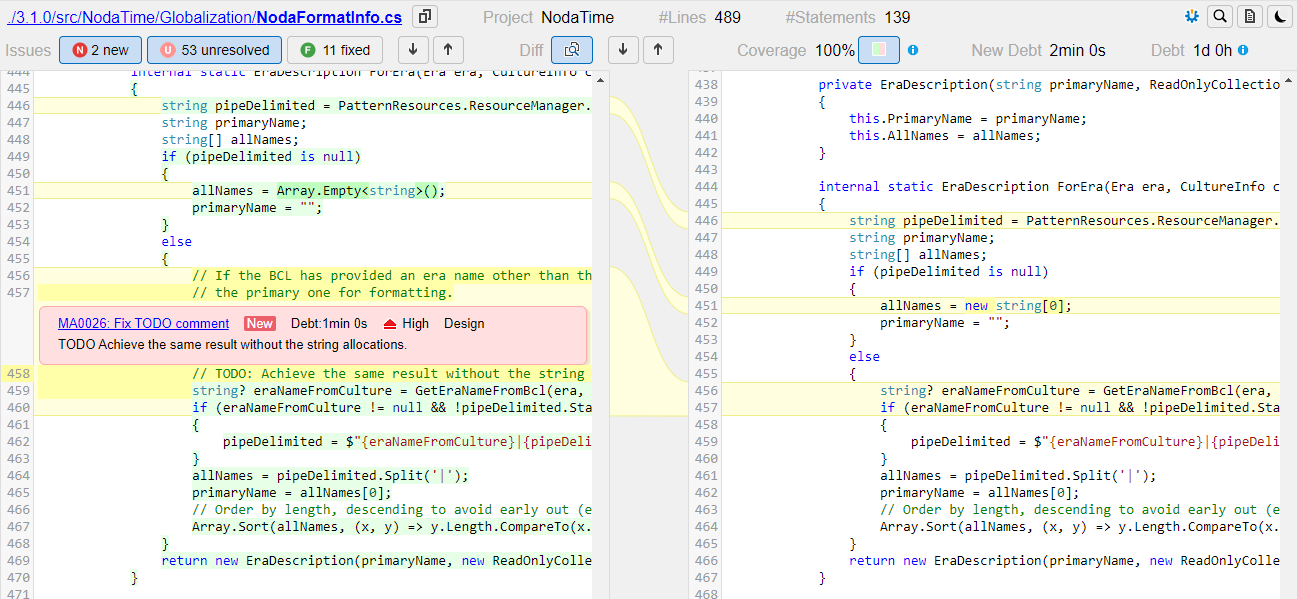
- They are counted in the report projects and source files issues sum:
(see it live here)