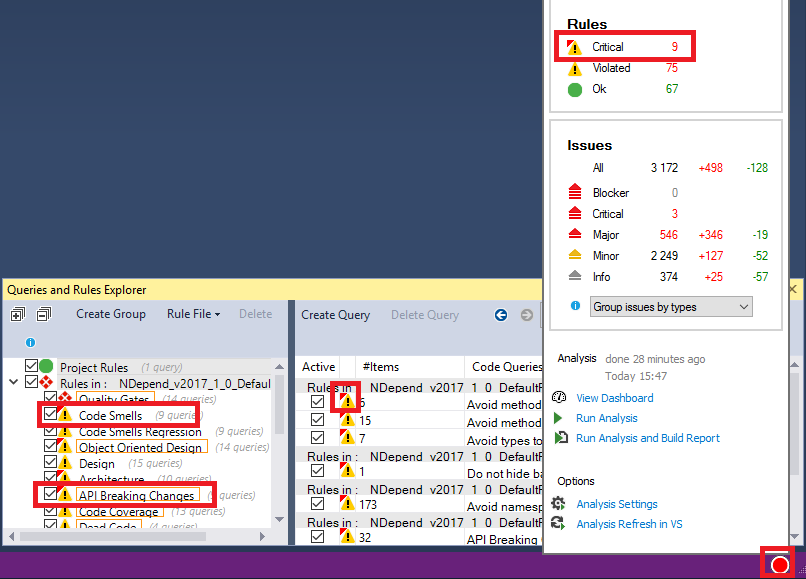Critical Rules
NDepend comes with the notion of Critical CQLinq Rule. Critical rules represent a mean to define high priority rules that must never be violated.
A critical rule is just a CQLinq rule with the flag Critical Rule checked:
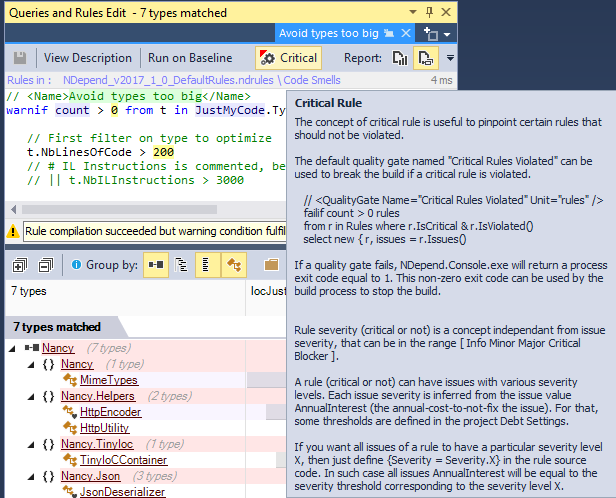
With critical rules, it is possible to break the Build Process when a critical rule violation occurs. To do so, just make sure that this default Quality Gate is enabled (it is enabled by default).
// <QualityGate Name="Critical Rules Violated" Unit="rules" />
failif count > 0 rules
from r in Rules where r.IsCritical && r.IsViolated()
select new { r, issues = r.Issues() }
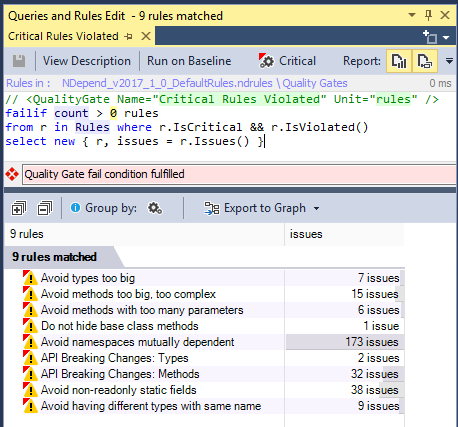
At development time, the NDepend interactive UI (integrated in VisualStudio, or VisualNDepend.exe standalone) comes with several visual indicators when a critical rule is violated:
- The bottom-right circle becomes red.
- The number of critical rule violated is shown in the bottom-right circle tooltip panel.
- In Queries and Rules Explorer panel, violated rules status have a top-left red flag.
- In Queries and Rules Explorer panel, the status of groups that contains a violated rules have a top-left red flag.