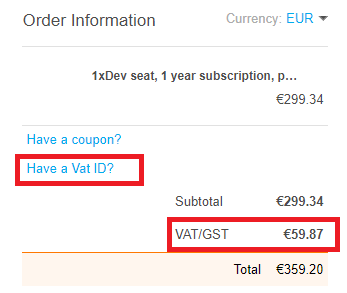| Product | Unit Price | Quantity | With 1 Year Subscription | With 2 Years Subscription | With 3 Years Subscription | |
|---|---|---|---|---|---|---|
NDepend v2026.1.3 for Developer
NDepend for Developer is dedicated to developers that use NDepend interactive UI from: It only runs on Windows. Each machine on which NDepend for Developer is activated, counts as a license seat. |
- + | 0 | 0 | 0 | ||
NDepend v2026.1.3 for Build MachineNDepend for Build Machine is dedicated to Windows, Linux and Mac build servers and Continuous Integration (CI) servers that integrate NDepend analysis into their build processes and produce NDepend reports (see sample reports here). Each physical machine, each virtual machine (VM), each agent, on which NDepend for Build Machine is activated, counts as a license seat. NDepend for Build Machine is required to integrate NDepend into: SonarQube, TeamCity, Jenkins, AppVeyor, Bamboo. |
- + | 0 | 0 | 0 | ||
NDepend Azure DevOps / TFS ExtensionYou can test the Azure DevOps / TFS Extension full-featured trial-version for 28 days from its marketplace page here. The NDepend Azure DevOps / TFS Extension lets run an NDepend analysis after each rebuild and explore results in an interactive dashboard embedded in the AzureDevOps / TFS dashboard. This Extension can also fail the build upon some Quality Gate(s) failure. The NDepend Azure DevOps / TFS Extension is sold per 5x users allowed to access the extension dashboard. Only users accessing the hub are counted. Let's precise that the NDepend analysis is triggered no matter if the user responsible for commit is allowed to access the extension dashboard or not. ⓘ It is recommended to also order at least one Developer seat or one Build-Machine seat to customize all aspects of the analysis in NDepend project files (custom assemblies-set to analyze, custom rules-set...). |
- + | 0 | 0 | 0 | ||
NDepend GitHub ActionYou can test the GitHub Action full-featured trial-version for 28 days (see details here) The GitHub Action lets run an NDepend analysis after each rebuild and explore results in a shared interactive HTML+js report. This Action can also fail the build upon some Quality Gate(s) failure and provide Build Summary. With a Developer license, the standalone app VisualNDepend.exe or the NDepend Visual Studio extension can be used to explore the result in details. The GitHub Action is sold per 5x users triggering the action. Only users triggering the action are counted. ⓘ It is recommended to also order at least one Developer seat to customize all aspects of the analysis in NDepend project files (custom assemblies-set to analyze, custom rules-set...) and to explore details of the GitHub Action analysis result. |
- + | 0 | 0 | 0 | ||
|
Benefit from renew discount,
volume discount and More on renewal and discount policy Read the End User License Agreement here |
TOTAL :
(without VAT) If you have a VAT/GST ID, use it on the next pageBased on tax regulations, products like NDepend licenses that are only electronically delivered, are subject to European/Australian VAT/GST. If you are concerned, the VAT/GST will be shown on the next page, our secure online store buy page. Click Add VAT Number will let you type your VAT/GST ID to discard the tax.
|
0
|
0
|
0
|